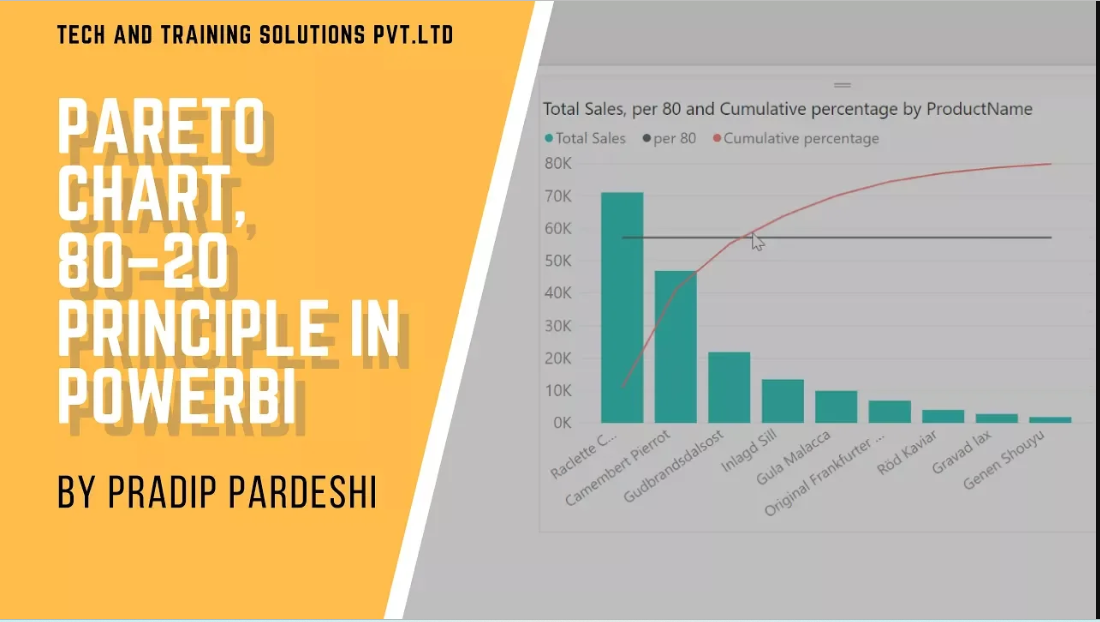- Prashant Pardeshi
- February 18, 2023
- 403 Views
- 0 Comments
OneNote’s recording feature is a useful tool for anyone who attends crucial business meetings. Rather than relying on scattered notes or a jumbled mix of files across multiple platforms, OneNote provides an all-in-one solution to organize and collate data.
- Open OneNote and navigate
 to the “Insert” tab.
to the “Insert” tab. - Click on “Record Audio” to begin the recording process.
- While the audio is being
 recorded, click anywhere on the screen to take notes.
recorded, click anywhere on the screen to take notes. - To find and review specific points in the recording, hover your mouse over a note and click the play button that appears on the left.
- To integrate relevant files, copy and paste them onto the recording page.
One of the best features of OneNote is that it allows you to easily find and review specific points in the recording. If you want to know the context of a particular note or remind yourself of a specific point made in the meeting, simply hover your mouse over the note and click the play button that appears on the left. This will play the relevant section of the recording, saving you the trouble of sifting through a long audio file.
Additionally, OneNote makes it easy to integrate relevant files into your notes. If you have Word documents, Excel files, or other types of files that are relevant to the meeting, you can easily copy and paste them onto the recording page.
Overall, OneNote’s recording feature is just one of many useful tools that the application offers. By exploring its various features, you can enjoy the benefits of a comprehensive note-taking solution that streamlines your workflow and simplifies your business meetings.
Prashant Pardeshi
Related Posts
Unleashing the Power of Pareto Analysis in Power BI Using DAX Measures
- May 13, 2023
- 415 Views

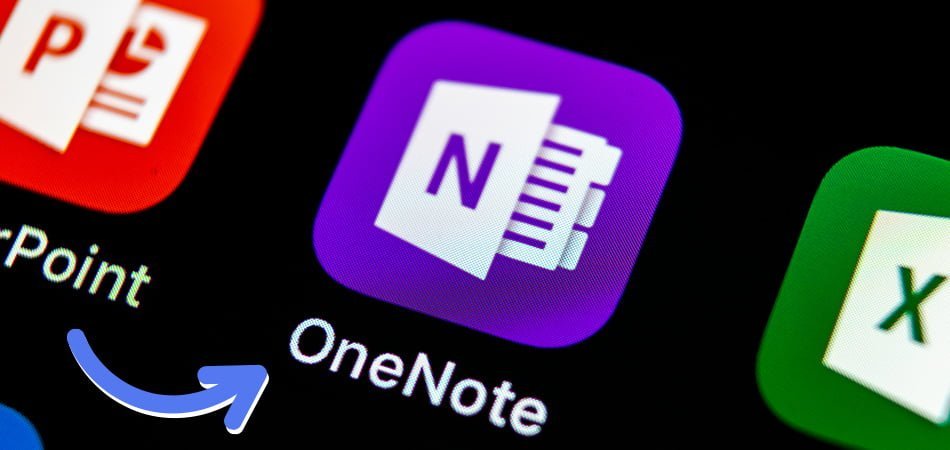

 to the “Insert” tab.
to the “Insert” tab. recorded, click anywhere on the screen to take notes.
recorded, click anywhere on the screen to take notes.