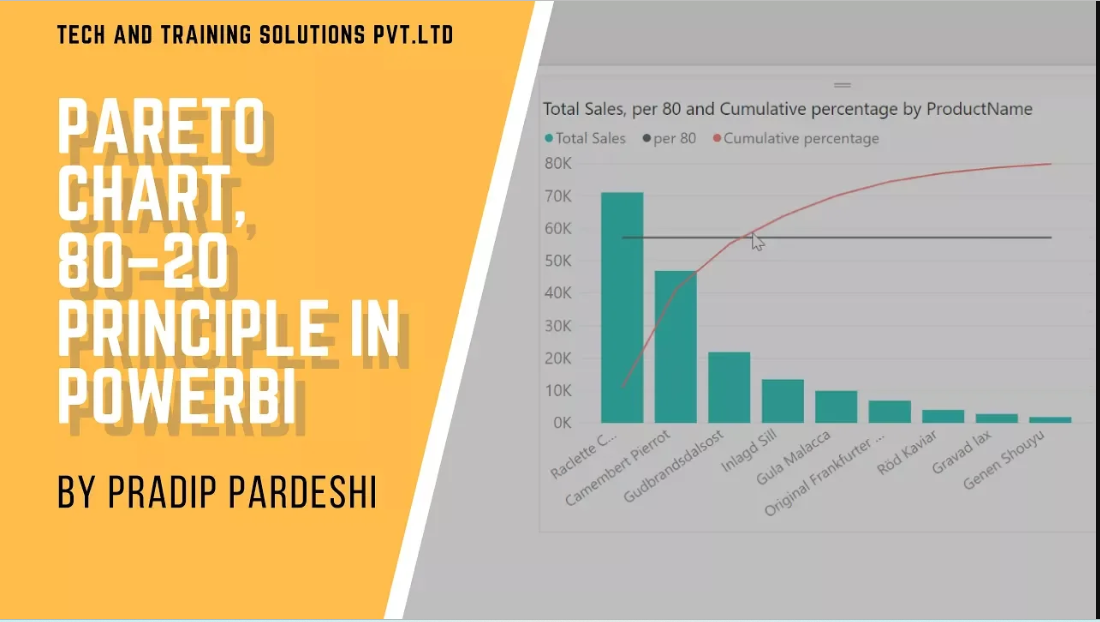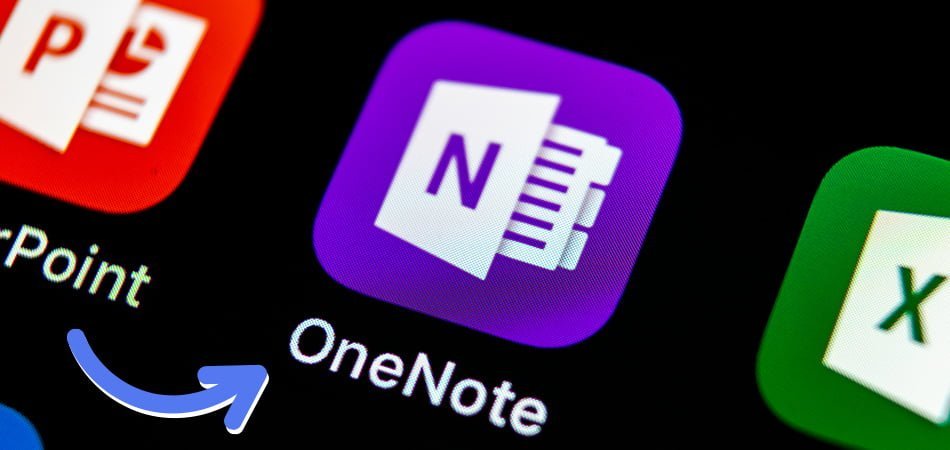Artificial intelligence in MS Office
Artificial intelligence (AI) is becoming increasingly integrated into Microsoft Office products, bringing new features and capabilities to users.
One of the main ways AI is being utilized in Office is through natural language processing (NLP). This allows for improved grammar and style suggestions in Microsoft Word, as well as more accurate voice dictation in Word and PowerPoint. AI-powered templates in Word can also help users create professional documents more easily.
Another area where AI is being incorporated into Office is through improved data analysis and visualization tools in Excel. This includes new chart types and the ability to automatically identify patterns and trends in large data sets. Additionally, Excel’s Power Query feature can be used to connect to various data sources, such as web pages and databases, and then clean, transform, and reshape the data for analysis.
In PowerPoint, AI can be used to automatically generate design ideas and layouts, making it easier for users to create visually engaging presentations. AI also powers the Presenter Coach feature, which provides feedback on pacing, pronunciation, and other aspects of delivery during a presentation.
Outlook also includes AI-powered features such as the Focused Inbox, which uses machine learning to sort incoming emails and prioritize the most important ones for the user, and the ability to automatically schedule meetings based on the availability of attendees.
Overall, AI is helping to make Microsoft Office products more intelligent, efficient, and user-friendly. As the technology continues to evolve, we can expect to see even more AI-powered features and capabilities in Office in the future.