- Prashant Pardeshi
- January 21, 2017
- 310 Views
- 2 Comments
If you find this post interesting and would like to donate then please transfer the funds to PayPal.Me/PradipMCT
Hi, Friends, the New Year is on and so is the wedding season! Hence I thought of writing something that would be more relevant and extremely useful at the present moment. I love to make the tech things simpler for my readers who are tech-savvy and especially the ones who are not-so-tech-savvy 🙂
So here I am with a windows trick for sharing pictures over email. I’m sure at some point in time you may have been in a situation wherein you clicked pics with your camera or cell phone and were supposed to share those with others over an email. You found it difficult to send the whole lot of snaps together, thanks to the attachment size limitation.
There is an option to use Cloud, however in case you do not have access to the cloud, there are some other tools available too. You need to download these tools and compress the pictures before sending them. MS Word, excel and power point too could help, however, then you need to import the pictures, compress them and save them outside which is cumbersome.
Well, this trick will henceforth make your life easier:
Select all the pics using Ctrl-A -> (Right click) -> Send to -> Mail recipient
This gives you an option to adjust the size of the pictures. Selecting the “medium size” will reduce the pictures by 80% of the original size. Select an appropriate size and attach the pictures. Enter the recipient’s email id and there you go!
Have fun to share happy moments!
Watch the video to know more:
-
Tags:
-
Share:

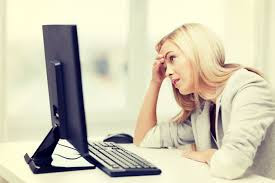



2 Comments